Diigo Bookmarks 08/13/2019
- Reducing Motion to Improve Accessibility | a11y with Lindsey
"1. Be careful with what you animate and provide options for those who have vestibular disorders. 2. User-controlled > System Preferences 3. Have system preferences for progressive enhancements 4. Use localStorage to your benefit so that the user settings are preserved!"
- Basic Custom Control Requirements | Adrian Roselli
"These represent not just what works for users across the most contexts and preferences, but also what usability, accessibility, and internationalization practitioners (among many others) review to evaluate whether a solution can be used (purchased, integrated, discarded)."
- CSS Analytics - Project Wallace
"Analyze your CSS and keep track of changes in complexity and branding. Share your statistics with everyone in your team and get conversations going."
- The Executive's Guide For Design System ROI & Success | LinkedIn
"Going from systemless to system, a successful design system should increase your product development efficiency and efficacy by at least 25% (time and money) -- with increasing returns as the system matures. This metric also applies to product efficacy by reducing the number of production user interface bugs."
- Why You Shouldn't Gray Out Disabled Buttons
"A transparent button blends into the background more, while a gray one remains in the foreground (unless the background is gray). Foreground elements are more noticeable to users. They tend to view them as interactive, which means they're more likely to interact with a grayed out disabled button."
- Using Progressive Enhancement to Design for Accessibility - Blog | SitePen
"Accessibility is only a problem when it is tacked onto a project at the end. By designing with accessibility constraints upfront and using progressive enhancement to simply supplement the user's experience, you can end up with a UI that is full of plenty of subtlety and craftsmanship. Don't be afraid of these constraints -- embrace them!"
- The Original Kindle Was Crazy - Tareq Ismail - Medium
"Instead of finding a way to speed the refresh rate of the e-ink screen, Amazon introduced a small physical bar to the right of the e-ink screen that housed a mirror-like indictor controlled by the scroll wheel."
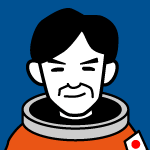 @kazuhitoは、木達一仁の個人サイトです。主に宇宙開発や人力飛行機、Webデザイン全般に興味があります。Apple製品と麺類とコーヒーが好きです。南極には何度でも行きたい。アクセシビリティおじさんとしてのスローガンは「Webアクセシビリティ・ファースト」。
@kazuhitoは、木達一仁の個人サイトです。主に宇宙開発や人力飛行機、Webデザイン全般に興味があります。Apple製品と麺類とコーヒーが好きです。南極には何度でも行きたい。アクセシビリティおじさんとしてのスローガンは「Webアクセシビリティ・ファースト」。