カレンダーアプリとGoogle カレンダーの連携で発生中のトラブルは、Google側の対応待ちか
いつから、何がきっかけで始まったかは分からないのですけど、macOSのカレンダーアプリ(Apple純正)とGoogle カレンダーの連携でトラブルが発生しています。具体的には、Google カレンダーを更新しようとしても
カレンダーを更新できませんでした。
アカウント"Google"へのアクセスは許可されていません。
サーバの応答: "403"
対象となる操作: CalDAVAccountRefreshQueueableOperation
というエラーダイアログが表示され失敗するというもの。毎回ではなく、更新できる時もあるみたいで、いまいち要領を得ません。これが自分だけに起きている事象でないことは、[Mac] カレンダーアプリで「サーバからエラーが返されました」 【Googleカレンダーと同期できない】 - スマホ教室ちいラボで確認済み。
当初、The server responded with an error (gmail account) - Apple Communityに書き込まれていた情報を参考に、カレンダーのキャッシュが壊れたか何かだという推測のもと
- アクティビティモニタからCalendarAgentプロセスを終了させる、というか殺す
- システム環境設定 → インターネットアカウント に登録していたGoogleアカウントを削除
- Googleアカウント側でアカウントにアクセスできるサードパーティ アプリからmacOSを削除
- ~/LibraryにあるCalendarsディレクトリと~/Library/Preferencesにあるcom.apple.iCal.plistをそれぞれバックアップのうえ削除
- 再起動
- システム環境設定 → インターネットアカウント でGoogleアカウントを再登録、Google カレンダーを連携
という、要するにカレンダーアプリを一度まっさらに初期化するというのをやってみたけど効果なし(初回はちゃんと同期できましたが......)。次いでGoogle Calendar users reporting intermittent sync issues on macOSのWorkarounds for Google Calendar sync issues on macOS
に書かれている内容を試したけど、やっぱりダメ。この記事にある
I spoke to apple advisors. The advisor did a screen share and tried various troubleshooting measures, none worked. She then told me that this appears to be a Google Calendar issue with nothing to do with iCloud or Apple. She said that we should contact Google (lol)
が本当ならもはや打ち手は無し、Google側の対応待ち。果報は寝て待て!!というか最初っからCalendar "The server responded with an error" Notice : applehelpを追っかけてれば良かった? それと、"CalDAVAccountRefreshQueueableOperation" with Apple Kalender and GMail-Account - Calendar CommunityでUpvoteしておきました。
[ 2021-03-05 追記 ] いつの間にやら、Google側が対応してくれたのか、問題は解消していました。ちゃんとカレンダーは同期しています、一件落着。redditのスレ主もUpdate 03/03/2021 - User says they haven't seen the issue come up in two days? (Possibly just a Google glitch).
と書いてますね。
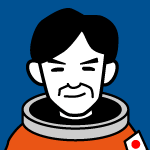 @kazuhitoは、木達一仁の個人サイトです。主に宇宙開発や人力飛行機、Webデザイン全般に興味があります。Apple製品と麺類とコーヒーが好きです。南極には何度でも行きたい。アクセシビリティおじさんとしてのスローガンは「Webアクセシビリティ・ファースト」。
@kazuhitoは、木達一仁の個人サイトです。主に宇宙開発や人力飛行機、Webデザイン全般に興味があります。Apple製品と麺類とコーヒーが好きです。南極には何度でも行きたい。アクセシビリティおじさんとしてのスローガンは「Webアクセシビリティ・ファースト」。